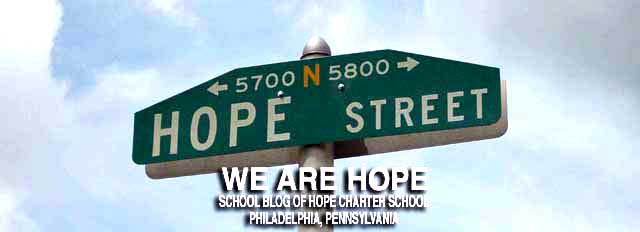Tuesday, November 6, 2007
A Vision of Students Today
This video was produced by Michael Wesch at Kansas State University for his Introduction to Cultural Anthropology course. If a picture is worth 1000 words, then this video is worth 10,000 sentences.
H. Songhai
11/6/07
Save the trees, try Gcast
A former colleague of mine, Johnny O, once told me that once in a lifetime opportunities come every thirty days, and I truly believe that Johnny's wishful thinking applies to the dozens of Web 2.0 tools that seem to pop up almost daily.
Gcast is but another one of the free and powerful web-based tools that falls into that category. Gcast allows you to make audio recordings and publish those recordings directly to your blog page. It's a very practical tool for publishing lectures, notes, and classroom instructions. Because Gcast is web-based, no paper is required. Try Gcast today. It's free. It's easy and it is very green.
Subscribe Free
Add to my Page
H. Songhai
11/6/07
Gcast is but another one of the free and powerful web-based tools that falls into that category. Gcast allows you to make audio recordings and publish those recordings directly to your blog page. It's a very practical tool for publishing lectures, notes, and classroom instructions. Because Gcast is web-based, no paper is required. Try Gcast today. It's free. It's easy and it is very green.
Subscribe Free
Add to my Page
H. Songhai
11/6/07
Friday, October 19, 2007
K12Online07 Audio & Video Podcasts
 Listen, share and learn with designers, thinkers, bloggers and educators from around the world.
Listen, share and learn with designers, thinkers, bloggers and educators from around the world.This is functional, "just in time" professional development. New directions in 21st century learning.
Below are links to all of the K12 Online Conference presentations.
K12Online07 Audio Podcasts
K12Online07 Video Podcasts
H. Songhai
10/19/07
Saturday, October 13, 2007
Skype conference with Maryland 8th graders

Today, six of my Media Literacy students here in Philadelphia, participated in a Skype conference with educator, George Mayo and two of his eighth grade classes in Montgomery County, Maryland. George Mayo is an author, an innovator and one of the country's leading edu-bloggers.
My high schoolers talked to George Mayo's eighth graders about peer pressure, forming good habits and the importance of doing well in middle school. The Skype conference was a big success. My students enjoyed giving advice to the younger middle school students and the middle school students passionately expressed their impressions of it all in series of thoughtful blog posts. Read some of their posts here.
Thanks George, for inviting us to share and learn with your students and for giving us another opportunity to stretch the boundaries of the classroom. Continue to push the ed-tech envelope!
Let's do it again soon.
H. Songhai
10/12/07
Monday, October 8, 2007
iGoogle, Netvibes and Personal Learning Communities
Last week my students created personalized start pages in iGoogle and Netvibes. The purpose of a personalized start page is to help computer users organize their favorite education feeds, podcasts, videos, music and other subscription-content, all in one place. Personalized start pages are free and simple to set up. iGoogle and Netvibes let you create an account with just an e-mail address and a password.
All of my students were asked to add two Google Labs applications to their iGoogle start pages - Google Docs and Google Reader. This year, we will use Google Docs to create and publish a variety of authentic hypertext documents. In the computer world, hypertext documents are more engaging and more informative than handwritten or printed documents. With Google Docs, creating a hypertext document is as easy as copying and pasting.
Google Reader is another powerful web tool. It's an aggregator based on RSS. It allows web surfers to subscribe to only those blogs, news feeds, videos and podcasts that you specify. Whenever a new post is published by one of your specific subscription providers, you get it delivered directly to your Google Reader instantly.
Last week, all of my students added three education feeds to their Google Reader accounts. They added Moving at the Speed of Creativity, Read/Write Web and my blog to their subscription lists. Students will use the feed from my blog to get their homework, take surveys and to collaborate with others. In lieu of textbooks, students will study and read online works from Speed of Creativity, Read/Write Web and other sites. These sights will keep students current with 21st century learning, media literacy and safe digital social networking.
iGoogle, and Netvibes, are at the heart of my virtual desktop. I start all of my web based computing with at least one of those gadgets loaded. When you think about it, a personal start page is very much like a personal learning community and since iGoogle and Netvibes allow you to create tabs on your start page, students can tab and index their learning around the important issues I feel they should know as well as tab knowledge according to their own individual passions and interests.
If you haven't signed up for a personalized start page yet, try iGoogle or Netvibes.
And make sure you check out the K-12 Online Conference 2007.

H. Songhai
10/9/07

All of my students were asked to add two Google Labs applications to their iGoogle start pages - Google Docs and Google Reader. This year, we will use Google Docs to create and publish a variety of authentic hypertext documents. In the computer world, hypertext documents are more engaging and more informative than handwritten or printed documents. With Google Docs, creating a hypertext document is as easy as copying and pasting.
Google Reader is another powerful web tool. It's an aggregator based on RSS. It allows web surfers to subscribe to only those blogs, news feeds, videos and podcasts that you specify. Whenever a new post is published by one of your specific subscription providers, you get it delivered directly to your Google Reader instantly.
Last week, all of my students added three education feeds to their Google Reader accounts. They added Moving at the Speed of Creativity, Read/Write Web and my blog to their subscription lists. Students will use the feed from my blog to get their homework, take surveys and to collaborate with others. In lieu of textbooks, students will study and read online works from Speed of Creativity, Read/Write Web and other sites. These sights will keep students current with 21st century learning, media literacy and safe digital social networking.
iGoogle, and Netvibes, are at the heart of my virtual desktop. I start all of my web based computing with at least one of those gadgets loaded. When you think about it, a personal start page is very much like a personal learning community and since iGoogle and Netvibes allow you to create tabs on your start page, students can tab and index their learning around the important issues I feel they should know as well as tab knowledge according to their own individual passions and interests.
If you haven't signed up for a personalized start page yet, try iGoogle or Netvibes.
And make sure you check out the K-12 Online Conference 2007.

H. Songhai
10/9/07
Sunday, September 30, 2007
"Digital Natives and Digital Immigrants"

For the last four years, I’ve started out my Media Literacy course by giving my learners what I like to call a Digital Literacy Questionnaire. The questionnaire is designed to gauge just how computer savvy 21st century learners really are. I typically ask 20 questions. Some of the questions are really easy and some require a little research. All of the questions deal with computers, hardware, software and the Internet.
I point the students to wikipedia for answers to the tough questions. Wikipedia is a web-based encyclopedia that is authored and maintained by volunteers from across the globe. As of September 9, 2007, the English version of Wikipedia contained over 2 million articles.
I figured that those students, who had computers at home, would have no trouble answering most of the questions I drew up. But over the last four years my figuring has not been altogether accurate.
Marc Prensky, author of Digital Game Based Learning and Founder and CEO of Games2Train coined the terms Digital Natives and Digital Immigrants. Digital Natives being that generation of learners who were born into a world of cell phones, computers, the Internet, text messaging and remote controls, and Digital Immigrants generally being the 45 and older crowd - phone booths, black and white television sets, 8 track tapes, 45 records and LPs.
Prensky goes on to state that "Digital Immigrant instructors, who speak an outdated language (that of the pre-digital age), are struggling to teach a population that speaks an entirely new language."
Prensky is absolutely correct. Digital Immigrant educators must find a happy medium between the old school and the new school in order to be highly effective in the classroom. Digital Immigrant educators must lead their learners like Sherpas through the Himalayas. We must blaze and clear a new and engaging trail using the smart educational tools that are so much a part of the Digital Natives' everyday life - cell phones, digital cameras, computers, MP3 players and video cameras. Why? Because digital natives, despite being born into a world of remote controls, cell phones MP3 players, digital cameras and personal computers, generally lack the wisdom to use, or even understand these amazing productivity tools wisely, both in school and out of school.
When you think about it, computers today are like Formula I race cars. They're expensive, they're lightning-fast and they can perform some really amazing functions. Yet despite all of their tremendous horsepower, the best that many of today’s Digital Natives can do with these lean, mean, racing machines is turn on the engine and fool with the turn signals. Very few digital natives even take their Mclaren-Mercedes (computers) out of the pit area.
This blog is intended to feature a few of the ways that we as educators can engage our learners by teaching digitally. I certainly don't have all of the answers, but together, we can at least move our learners from out of the pit area and into grid position.
Please use this space to express your thoughts and opinions on how to best teach Digital Natives in the 21st century.

Images:
Lewis Hamilton, McLaren-Mercedes, Barcelona, 2007
Lewis Hamilton
H. Songhai
9/30/07
Wednesday, September 26, 2007
Blogs, wikis and podcasts: The New Professional Development
Today, with the explosion of the Read/Write Web, Professional Development as we know it, the old “sit and get” model, is quickly being supplanted by a vibrant, interactive network of relevant and informative blogs, wikis and podcasts.
Unlike traditional professional development sessions which are usually confined to one room, for three hours, with a sprinkling of ten minute breaks throughout, web based professional development is available seven days a week, 24 hours a day, 365 days a year.
Today, professional development is light and cool. It moves and has sound. It’s portable. It can be time shifted, fast-forwarded and rewound. Couldn’t make the Learning 2.0 conference two weeks ago in Shanghai, China? Not a problem. Today, anyone can download lectures, keynote addresses, videos, slideshows and bookmarked links from conferences and workshops directly to a flash drive or to an MP3 player. That means you can study and learn from your peers and from experts anytime and anywhere - while driving, while jogging, at the auto garage, on the train, aboard a jet, at the supermarket, anywhere.
I personally have learned more through subscribing to blogs, wikis and podcasts than I have learned in all of my graduate classes combined! I remember more. I can apply the material to my pedagogy better. I can rewind and repeat sections of a video or podcast if I feel the presenter is speaking too fast and I can share that content with my colleagues and with my students. And here is the best part – most of these web based conferences and workshops are absolutely free compared to the thousands of dollars in book fees and tuition fees I’ve spent over the years for graduate courses, seminars and workshops, most of which is but a mere blur to me today.
I hope to spend more time on this important topic in the future, but until then, here is a list of links that you all may find useful.
Edugloggers: Moving at the Speed of Creativity, EdTechTalk, Read/Write Web, Learning Is Messy, Weblogg-ed, Practical Theory, In Practice, 21st Century Collaborative, Effective Teaching, Quality Instruction and Professional Development, The Four Eyed Technologist, The Cool Cat Teacher, Mr. Mayo, Blogs on Educational Blogging and many more.
Productivity (free, web based office suites and personalized start pages):
iGoogle, ZOHO, OpenOffice, Netvibes, Pageflakes, Voicethread.
Audio Production: Audacity
Video Creation Tools: Jumpcut, Eyespot
Photo Storage and Share Sites: Flickr, Photobucket
Tagging and Social Bookmarking: del.icio.us, Furl
Uploading Files, Web Hosting and File Conversion Tools:
Senduit, Zamzar, Divshare, Keepvid
Internet Video: PureVideo, TeacherTube, Miro,
Mapping: Live Search, Google Earth, Google Maps
Slideshows/Movies: Did You Know, Me, The Machine is Us/ing Us. Learning The Guitar
More links to come later.
H. Songhai
9/26/07
Unlike traditional professional development sessions which are usually confined to one room, for three hours, with a sprinkling of ten minute breaks throughout, web based professional development is available seven days a week, 24 hours a day, 365 days a year.
Today, professional development is light and cool. It moves and has sound. It’s portable. It can be time shifted, fast-forwarded and rewound. Couldn’t make the Learning 2.0 conference two weeks ago in Shanghai, China? Not a problem. Today, anyone can download lectures, keynote addresses, videos, slideshows and bookmarked links from conferences and workshops directly to a flash drive or to an MP3 player. That means you can study and learn from your peers and from experts anytime and anywhere - while driving, while jogging, at the auto garage, on the train, aboard a jet, at the supermarket, anywhere.
I personally have learned more through subscribing to blogs, wikis and podcasts than I have learned in all of my graduate classes combined! I remember more. I can apply the material to my pedagogy better. I can rewind and repeat sections of a video or podcast if I feel the presenter is speaking too fast and I can share that content with my colleagues and with my students. And here is the best part – most of these web based conferences and workshops are absolutely free compared to the thousands of dollars in book fees and tuition fees I’ve spent over the years for graduate courses, seminars and workshops, most of which is but a mere blur to me today.
I hope to spend more time on this important topic in the future, but until then, here is a list of links that you all may find useful.
Edugloggers: Moving at the Speed of Creativity, EdTechTalk, Read/Write Web, Learning Is Messy, Weblogg-ed, Practical Theory, In Practice, 21st Century Collaborative, Effective Teaching, Quality Instruction and Professional Development, The Four Eyed Technologist, The Cool Cat Teacher, Mr. Mayo, Blogs on Educational Blogging and many more.
Productivity (free, web based office suites and personalized start pages):
iGoogle, ZOHO, OpenOffice, Netvibes, Pageflakes, Voicethread.
Audio Production: Audacity
Video Creation Tools: Jumpcut, Eyespot
Photo Storage and Share Sites: Flickr, Photobucket
Tagging and Social Bookmarking: del.icio.us, Furl
Uploading Files, Web Hosting and File Conversion Tools:
Senduit, Zamzar, Divshare, Keepvid
Internet Video: PureVideo, TeacherTube, Miro,
Mapping: Live Search, Google Earth, Google Maps
Slideshows/Movies: Did You Know, Me, The Machine is Us/ing Us. Learning The Guitar
More links to come later.
H. Songhai
9/26/07
Friday, September 7, 2007
Subscribe to:
Posts (Atom)