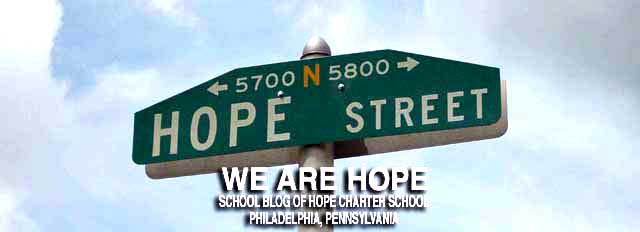Last week my students created personalized start pages in
iGoogle and
Netvibes. The purpose of a personalized start page is to help computer users organize their favorite education feeds, podcasts, videos, music and other subscription-content, all in one place. Personalized start pages are free and simple to set up. iGoogle and Netvibes let you create an account with just an e-mail address and a password.

All of my students were asked to add two Google Labs applications to their iGoogle start pages -
Google Docs and
Google Reader. This year, we will use Google Docs to create and publish a variety of authentic
hypertext documents. In the computer world, hypertext documents are more engaging and more informative than handwritten or printed documents. With Google Docs, creating a hypertext document is as easy as copying and pasting.
Google Reader is another powerful web tool. It's an aggregator based on
RSS. It allows web surfers to subscribe to only those blogs, news feeds, videos and podcasts that you specify. Whenever a new post is published by one of your specific subscription providers, you get it delivered directly to your Google Reader instantly.
Last week, all of my students added three education feeds to their Google Reader accounts. They added
Moving at the Speed of Creativity, Read/Write Web and
my blog to their subscription lists. Students will use the feed from my blog to get their homework, take surveys and to collaborate with others. In lieu of textbooks, students will study and read online works from
Speed of Creativity,
Read/Write Web and other sites. These sights will keep students current with 21st century learning, media literacy and safe digital social networking.
iGoogle, and
Netvibes, are at the heart of my virtual desktop. I start all of my web based computing with at least one of those gadgets loaded. When you think about it, a personal start page is very much like a personal learning community and since iGoogle and Netvibes allow you to create tabs on your start page, students can tab and index their learning around the important issues I feel they should know as well as tab knowledge according to their own individual passions and interests.
If you haven't signed up for a personalized start page yet, try iGoogle or Netvibes.
And make sure you check out the
K-12 Online Conference 2007.
H. Songhai
10/9/07
 Listen, share and learn with designers, thinkers, bloggers and educators from around the world.
Listen, share and learn with designers, thinkers, bloggers and educators from around the world.